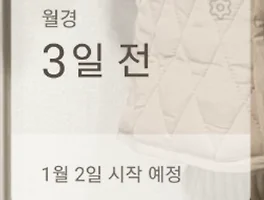Firebase Cloud Messaging
먼저 앱과 Firebase 를 연결한다.
앱을 처음 실행할 때 FirebaseInstanceId로 token을 발급받는다.
그리고 push 알림을 받을 service를 생성한다.
service는 안드로이드 백그라운드에서
실행되는 작업을 수행할 수 있는 애플리케이션 4대 구성요소 중 하나로
UI를 제공하지 않는다는 특징이 있다.
AndroidMenifest.xml 에
Service를 명시하고
intent-filter에 Fireabase Messaging Event를 작성한다.
meta-data 로
default app icon과 channel id 를 명시할 수 있고,
token이 자동초기화 되는걸 방지할 수 있다.
<service android:name=".MyFirebaseMessagingService"
android:exported="false">
<intent-filter>
<action android:name="com.google.firebase.MESSAGING_EVENT" />
</intent-filter>
</service>
<meta-data
android:name="com.google.firebase.messaging.default_notification_icon"
android:resource="@drawable/ic_setting_house" />
<meta-data
android:name="com.google.firebase.messaging.default_notification_color"
android:resource="@color/colorAccent" />
<meta-data
android:name="com.google.firebase.messaging.default_notification_channel_id"
android:value="@string/channel_id_default" />
<!-- 자동 초기화 방지 -->
<meta-data
android:name="firebase_messaging_auto_init_enabled"
android:value="false" />
<meta-data
android:name="firebase_analytics_collection_enabled"
android:value="false" />
Service class에서
onNewToken() 에서는 새로운 토큰을 받을 경우 서버로 전송한다.
onMessageReceived() 는
새로운 메시지를 받을 경우 알림으로 표시한다.
기본적인 설명은 여느 블로그에도 잘나와있다.
나의 문제는 Background 상태일때
받은 알림을 클릭했을때 원하는 액티비티가 열리지 않는 것.
1. background 상태일 때 받은 notification 을
클릭했을때 원하는 acitivity로 실행하게 하거나
받은 데이터 대로 동작하게 하는 방법
2. 프로세스가 종료된 상태에서 notification
이 오지 않는다.
system tray에 notification 이 나타나지 않고
앱이 실행되면 온다.
Foreground 는 앱이 화면 위에 띄워져있는 상태를 말하고,
Background 는 앱이 화면에 없는 상태를 말한다.
Kill 은 앱의 프로세스가 완전히 종료된 상태를 말한다.
서비스란 백그라운드 상태에서 실행되는 것을 의미하지만
O 버전부터 Kill 된 서비스의 백그라운드 실행을 금지시켰다.
아직 서버쪽 개발이 안되어있어 PostMan으로 테스트했다.


forground 상태일때는 잘 됐는데 background 상태일 때는 제대로 동작하지 않았다 .
{
"notification": {
"title": "this is title 4",
"body": "8가지 핵심 개념을 리액티브 프로그래밍 서버나 애플리케이션",
"click_action" : ".NotificationActivity"
},
"to":"<token>",
"priority":"high",
"data":{
"urlLink":"http://showmiso.tistory.com/40"
}
}
{
"data": {
"title": "this is title 8",
"body": "8가지 핵심 개념을 리액티브 프로그래밍 서버나 애플리케이션",
"click_action" : ".LoginActivity",
"urlLink":"http://showmiso.tistory.com/40"
},
"to":"<token>",
"priority":"high"
}
"notification" 을 "data" 로 옮겨줬다.
Kill 된 서비스에 알림을 날리고 싶다면,
{
"data": {
"title": "this is title 5",
"body": "8가지 핵심 개념을 리액티브 프로그래밍 서버나 애플리케이션",
"click_action" : ".NotificationActivity"
},
"to":"<token>",
"priority":"high",
"notification":{
"urlLink":"http://showmiso.tistory.com/40"
}
}
이렇게 하면 된다.
여기서도 문제는 있다 이상태에서 backPressed 를 하면 앱이 종료가 된다.
'프로그래밍 > Android' 카테고리의 다른 글
| 위젯 1:1 크기 계산 (0) | 2021.12.30 |
|---|---|
| Android Kotlin Fundamentals's Context (0) | 2020.10.20 |
| LayoutInflater.from(context) vs context.getSystemService(LAYOUT_INFLATER_SERVICE) (0) | 2019.05.17 |
| Android Thread Handler (0) | 2019.04.17 |
| Android capture (0) | 2013.11.27 |